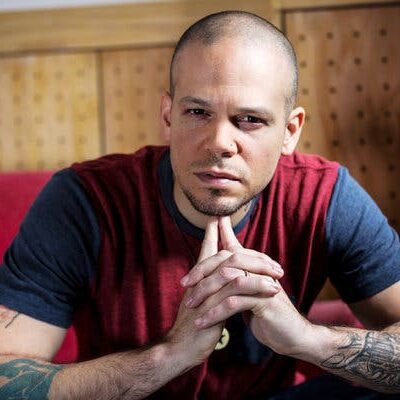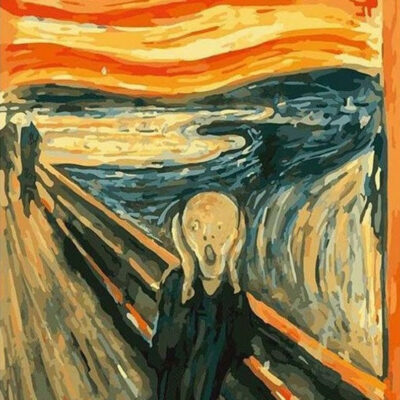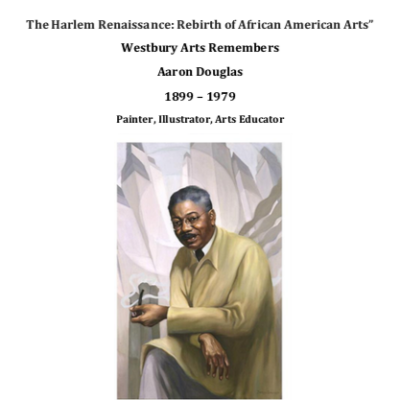When the iPad first came out, it revolutionized the way people created art. All of a sudden, the average Joe was able to create stunning artwork. Years later, the iPad has only increased people’s love of creating and sharing artwork. If you’re looking to try your hand at drawing, painting or designing on an iPad, here are the top 5 art apps you’ll want to try.
Seen as one of the best alternatives to Photoshop, Pixelmator lets you do everything from touch up a small area of a photograph to create a layered image from scratch. No matter the job, Pixelmator has got your back.
Price: $4.99
If you’re interested in logo design, or creating graphics and icons, assembly lets you choose from a huge selection of pre-made shapes, figures and objects ready to be combined into whatever your mind can think of.
Price: Free
Graphic, also known as the mobile version of Adobe, lets you create incredibly detailed and technical drawings. It even lets you adjust paint stroke thickness and responds to your pens pressure.
Price: $2.99
As one of the most user friendly drawing and painting options, Tayasui might not let you do everything that Photoshop does, but it gives users the option to create using pencil, pen, charcoal, watercolor brush and felt pen with incredible ease.
Price: Free
Pro option: $4.99
Perfect for beginners and advanced artists, this apps advanced sensitivity makes you feel as though you’re using a real charcoal pencil on paper. With only a black and white option this app makes it easy to design everything from figure drawings and cartoons to abstract pieces.
Price: $2.99
Now go ahead and get your art career started or enhance your existing one! Let us know in the comments below if you’ve ever tried any of these apps and what you thought!